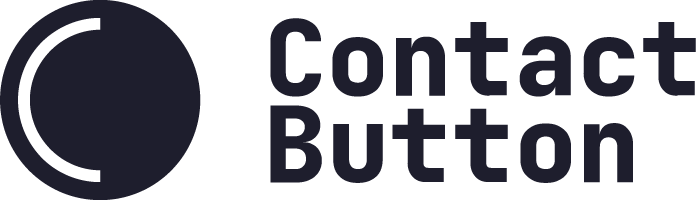How do I request a new password?
For Login with Google Accounts
If you created your Contact Button account using login with Google, that is the only way you’ll be allowed to login to your dashboard. We currently do not create a secondary login method for Google Accounts, so you’ll need to update your Google login information and password directly with Google if you’ve forgotten it or want to change it.
For Login with Email & Password Accounts
A: If you still have access to your account, you can request a new password for your account by visiting https://app.contactbutton.com/account/profile and clicking on the “Reset Password” button found in the “Sign-in Method” section of the page.
B: If you can no longer access your Contact Button account, you’ll need to request a new password by visiting https://app.contactbutton.com/forgot-password and submitting the email address of your account.